Keep Your PC Running Smoothly With Timely Attention
Your computer, like any machine, benefits from routine maintenance and timely interventions. Whether it’s sluggish performance or strange sounds, your device may be signaling that it’s time for a professional health check.
Let’s look at five common warning signs that should prompt you to give your PC some expert attention.
1️⃣ Sluggish Performance: More Than Just Age
🐢 Apps Taking Forever to Open?
If your computer is unusually slow to boot up or takes too long to open programs, it’s likely not just “old age.” Over time, unnecessary startup programs, background processes, and fragmented files can drain system resources.
What It Could Mean:
- Overloaded startup tasks
- Fragmented hard drive or low SSD health
- Lack of available RAM
What You Can Do:
Try disabling unused startup apps or clearing temporary files. If the issue persists, a system optimization service can revitalize your device.
2️⃣ Overheating or Noisy Fans: A Silent Cry for Hel
🔥 Does Your Laptop Get Hot Quickly?
Excessive heat and loud fan noise are clear indicators of internal stress. Your device could be clogged with dust or running too many processes at once.
What It Could Mean:
- Dust blocking air vents
- Thermal paste degradation
- Background applications stressing the CPU/GPU
Risks of Ignoring It:
Overheating can reduce your computer’s lifespan or cause sudden shutdowns. A physical cleanup or thermal check is often all it takes to restore proper temperature control.
3️⃣ Frequent Freezing or Crashing
❄️ Is Your PC Getting Stuck Often?
Frequent freezes, app crashes, or even the dreaded “blue screen” aren’t normal. These can stem from both software conflicts and deeper hardware issues.
Possible Causes:
- Faulty RAM
- Outdated or corrupt drivers
- Malware interfering with core processes
Next Step:
A comprehensive diagnostic scan can pinpoint the cause and restore system stability.
4️⃣ Sudden Drop in Battery Life (for Laptops)
🔋 Does Your Laptop Die Sooner Than Before?
If your battery used to last 5 hours and now barely lasts 1, something’s draining it—or the battery itself is nearing the end of its cycle.
What to Watch For:
- Background power-hungry applications
- Battery wear level over 80%
- Failing power adapters or charging issues
Solution:
Battery calibration or replacement can make a world of difference, but first, it’s important to diagnose whether it’s a usage or hardware issue.
5️⃣ You’re Constantly Out of Storage
💾 Low Disk Space Warnings?
If you’re seeing “Low Disk Space” alerts regularly, your system is not just cluttered—it’s struggling to function efficiently.
What Fills It Up?
- Old files and media
- Temporary or cache files
- Duplicate files and downloads
Impact:
When your disk is full, the system can’t create swap space or manage tasks efficiently, leading to slower performance and errors.
How We Can Help:
Our clean-up and organization service ensures your device has the breathing room it needs to perform well.
🛠️ Why Regular Health Checks Matter
Just like a car, your computer needs periodic evaluations to catch small issues before they turn into major problems. A regular system health check can:
- Boost speed and responsiveness
- Prevent unexpected downtime
- Extend hardware lifespan
- Improve security and stability
📅 When Was Your Last Health Check?
If you’re experiencing any of the signs above, it might be time to schedule a computer health evaluation.
At SkyPC, our licensed technicians perform a comprehensive diagnostic and optimization routine to ensure your device performs at its best—without any mention of “repairing.”
✅ Ready for a Healthier Computer?
Book a session today or get in touch with our team for expert advice tailored to your system’s condition.
👉 Visit www.skypc.in or call us directly for more details.


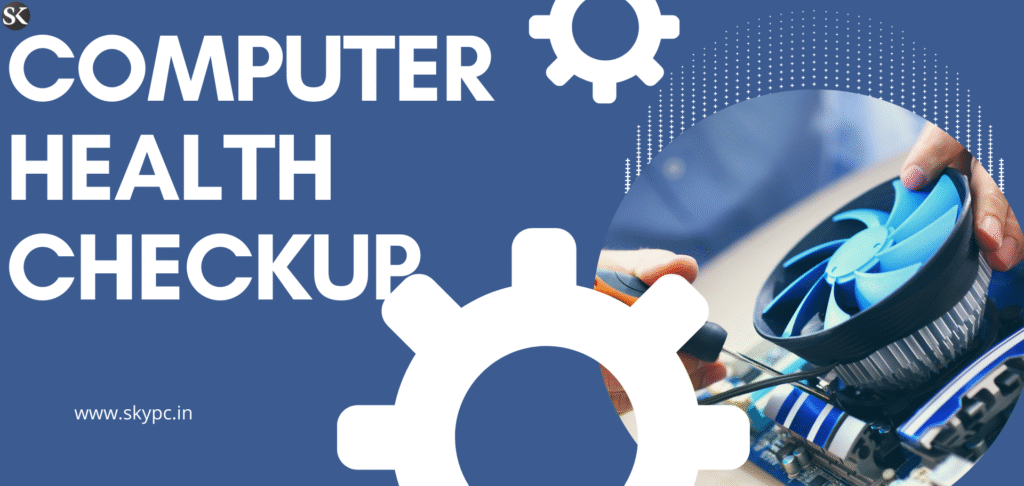





1 thought on “5 Signs Your Computer Needs a Health Check”
This is firsst comment